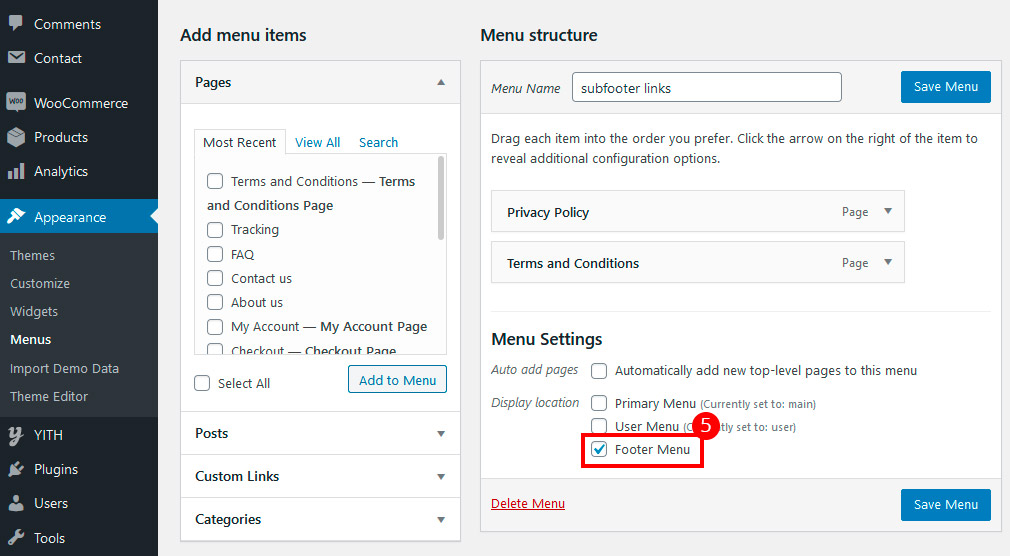Primary Menu

Go to Appearance › Menus(1)
Create or select a menu and cheked Primary Menu (2)

The menu doesn’t needs any additional plugins like Megamenu.

Go to Appearance › Menus(1)
Create or select a menu and cheked Primary Menu (2)


Create or select a menu and cheked User Menu (3)

WordPress lets you add a CSS class to each item in your menu, but you can’t see the field for this by default. You need to switch it on first:
Now you can add a class to each of your menu items.In the CSS Classes (4) field, type class for icon.
Now do the same for each of your menu items. You’ll find more icons and their classes on the Font Awesome page and Material Design Iconic Font.
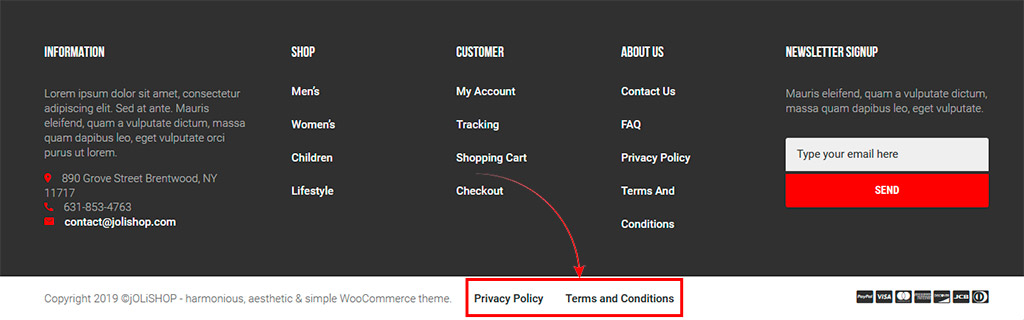
This menu is placed on the very bottom in subfooter next to Copyright statement.
Make sure Footer Menu is checked (5).
Note: footer menu is 1-level. Do not insert more to avoid errors.